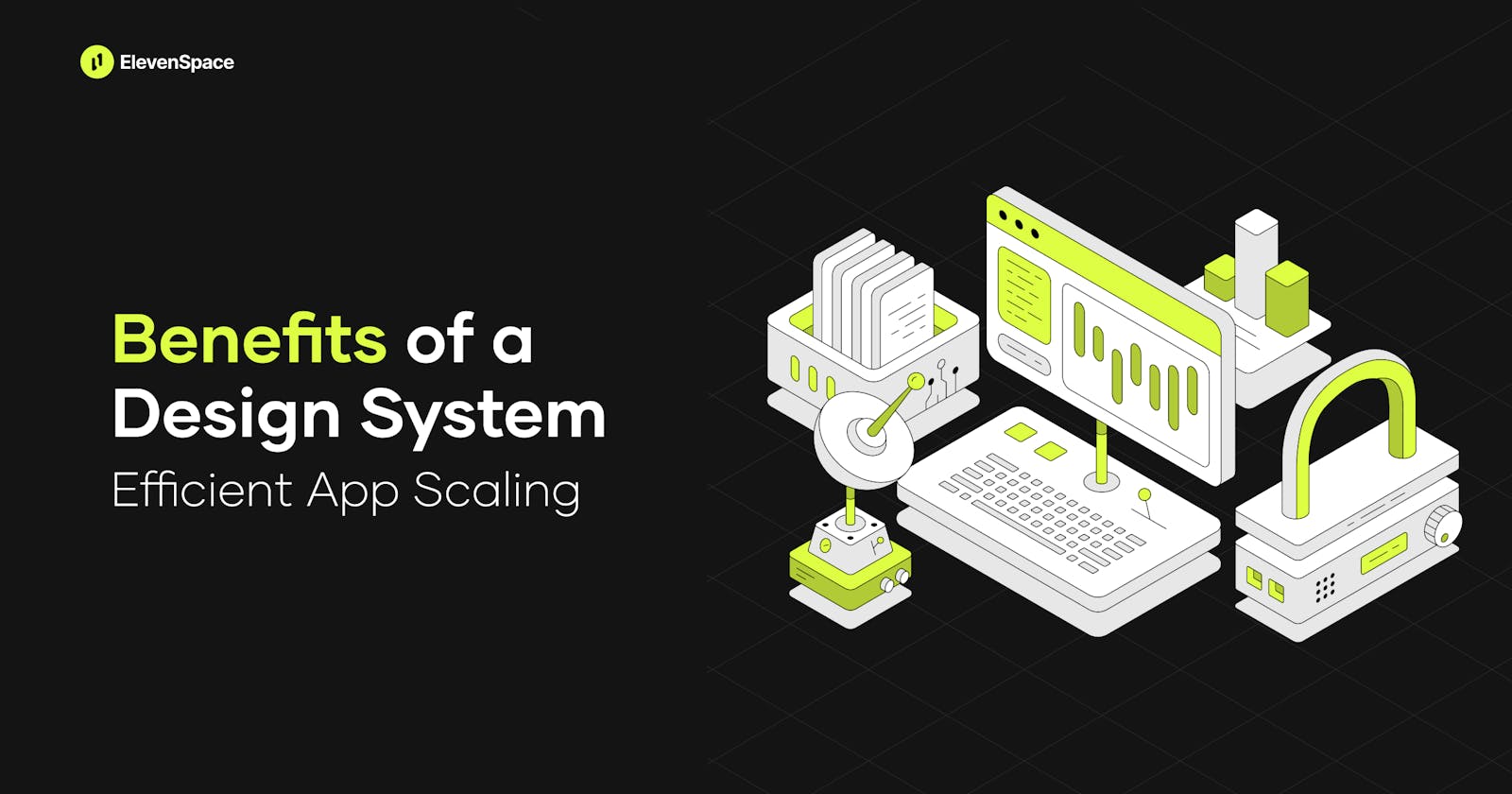Benefits of a Design System for Growing Start-ups
Expanding your app functionality is equally exciting and challenging.
It requires a lot of preparation, research, hiring new team members, managing collaboration across departments, and investing considerable financial resources to build a new architecture that can accommodate a large user base and new features.
Before deciding to embark on this journey, make sure you've exhausted all the scaling opportunities.
Growing while keeping costs at a minimum
Many entrepreneurs confuse "scaling" for "growing" and use the term interchangeably, missing the enormous business potential that lies in reaching more users and increasing revenue while keeping the costs and resources at a minimum. One way to achieve this is by integrating a design system into your app development cycle.
Even if design systems gained a lot of popularity in the past years, there still seems to be some confusion around the concept, especially for those who are not specialists in the field.
So let's start with the basics.
What is a Design System?
A design system is a collection of design rules, interaction patterns, guidelines, reusable components, and documentation that can be used when creating digital products. It is a living document that provides the foundation for designing and building out new features, as well as maintaining existing ones.
As a result, it fosters better communication between designers and developers, ensuring faster iteration time, decreased costs, and design consistency. Those will contribute to a seamless user experience.
Design System Components
Every design system is different but, in general, it is housing 4 main pillars:
- Design tokens are all the visual elements that will define the components of the system such as color, typography, and grid system. They are used by the product team to maintain a consistent design and serve as the base for creating the properties of the component library.

- The component library reunites interactive elements which will be used to build the app interface like avatars, buttons, badges, checkboxes, date pickers, input elements, radio buttons, and progress bars, just to name a few. As mentioned above, they are designed with specific properties based on the design language elements which makes them dynamic. They are particularly important for programmers during the development stage.

- Pattern libraries encompass the components and design tokens used in common paths inside an app such as the navigation menus, and forms. Commonly implemented with the atomic design methodology, this shows when and how components should be used and their different state (hover, click, transition, etc). This ensures a consistent experience for the app end user.
- Guidelines are all the rules and principles that design system users have to take into account when working with the system. It serves as a manual that shows the component’s behavior and interaction while also making the onboarding of new members more efficient.
To put things into perspective, you can check Elixir, one of the design systems we’ve created, which showcases the above pillars and their structure.
Now that we've covered the foundation, let's see how a design system can be leveraged to scale an app without having to invest a large number of resources.
App Functionality Expansion Costs
Let’s consider the example of early-stage technology B2C company that faces the challenge of not meeting the deadlines for their product features development and needs to find a solution in order to meet their stakeholder’s and investors’ expectations.
Their product team is formed of 1 x Product Owner, 1 x Designer, 5 x Developers (Front and Back end), and 1 x Quality assurance.
We’ll further explore potential scenarios that decision-makers would normally consider to implement this, covering costs and allocation of resources for each option.
Option A: in this case, they might assign existing team members to support the new functionality on top of their daily tasks and hire project-based specialists to handle the additional workload. This requires considerable financial resources to support the extra labor cost, in addition to the extensive time needed to onboard the new members.
The alternative to all this is investing in a design system.
Option B: outsource the design system development to a dedicated design agency and design the subscription path in-house after the system is in place.
| Option A | Option B | |
| Additional Workforce | 1 x UX Designer (avg. salary/h: 49$) |
2 x Developers (avg. salary/h: 57$ Front-end dev) | Design agency/freelancer (min. $60/h but fee depends on agency location and expertise) |
| Project implementation time-frame | - Recruitment: min. 1 month (scouting, interview, paper-work)
- Onboarding: 2 weeks
Subscription path design: 1 month (research, wireframes, design, testing, feedback loops and updates)
- Subscription path development: 2 months
- Testing and optimization: 2 weeks | - UI/UX agency recruitment and collaboration setup: 2 weeks
- Design system development: ±2 months
- Subscription path design: 1 week
- Subscription path development: 2 weeks
- Testing and optimization: 3 days |
| Total time | 5 months | 4 months |
| Additional costs | $40k
(1 x Designer $8k + 2 x Developers $32k) | ±$20k
(for an avg. ±$60/hour for the design system, the subscription path itself is developed by the existing team so it is not considered an additional cost) |
Based on the above scenarios, not only it is much more efficient to start thinking about implementing a design system to launch the subscription path faster, but this is actually an investment that will bear results for at least five years.
For the purpose of this exercise, we offered a basic analysis of the time and resources needed for implementing a subscription-based model which requires the design and development of a new path for end-user payments.
We’ve decided to go for a minimalistic approach, that is easily understandable in order to change the popular misunderstanding that the implementation of a design system is tedious work, requiring too much time and resources. For this reason, many entrepreneurs tend to postpone the adoption, losing the opportunity to actually automate and optimize their business.
Of course, this calculation will be different based on each business-specific case and we encourage entrepreneurs to look into their actual costs, case by case. We can assess your specific case based on objectives, specific needs, and challenges in a free consultation.
Now let’s go into more depth to see why growing start-ups should consider a design system.
Benefits of a Design System
Based on our experience, implementing a design system increased the design and implementation speed by 65% in a full-cycle team, reducing the work from a two-week sprint, from 10 days to 3.5 days. It takes a few months to build and set it up, but every time a team opts for this approach, they’ve seen fantastic results.
Reduce Workload and Costs
One of the main benefits of a design system is the scalability. Once all the components have been designed, it is easy to duplicate them and make small adjustments based on specific needs.
This way, instead of having to start from scratch every time your app needs a new feature, your team can select parts of the design system and build on top of them. Rather than wasting time on deciding how a button should look like, they can focus on more important aspects of the business such as improving user flows or solving problems that not only decrease costs but will actually generate additional cash flow.
Improve Cross-Team Collaboration
With a design system in place, designers and developers can collaborate more effectively because they have access to the same information — like UI patterns and components — across projects. It reduces the feedback loops and countless hours wasted on meetings and eliminates the guesswork. The process becomes more predictable and onboarding gets easier. Whenever a new member joins the team, the design system documentation will enable team alignment.
Fast Product Deployment
Design systems can reduce the time it takes to onboard new designers by providing them with examples and guidelines. This means that they can start contributing more quickly and that your team will be more cohesive as a result. It allows you to scale your team by using the same patterns over and over again. This translates into less time spent on training new employees, and more time spent on creating great products.
The systems also help developers understand how things should look and feel. They can reference the style guide while building new features or making changes to existing ones and not waste time on aesthetics. This ensures that everything looks consistent across all platforms and devices.
Increase Customer Retention
An intuitive and well-thought experience has the power to increase conversion and build customer loyalty which generates a compound effect in the long run.
As Nielsen Norman Group notes: “If a task was particularly easy to accomplish compared to the user’s expectations, that experience may have positive affect toward the product — the user may be likely to recommend the product to a friend and become a return user”.
Consistency, better team collaboration, and intelligent resource allocation contribute to creating a seamless experience for your customers across platforms and in-app, setting the stage for long-term growth in an efficient way.
Design System Adoption Options
If you've already started thinking about how to integrate those benefits into your business, you have to choose between two adoption options:
Creating a custom design system
Adapting an existing one, like an open-source
It is essential to have a clear understanding of your organization's needs before setting up a design system project and carefully evaluating the tradeoffs.
If an organization has specific requirements that cannot be fulfilled by an open-source design system, it will be a wise investment to create a custom design system. To test out a design system, you can check some of the most popular open-source systems:

Percentage of choices of open source design system used or tried between 2019-2021 | Source
Final Thoughts
There are many ways to approach application expansion, but design systems provide a robust foundation for efficient scalability, thus representing a solution to future-proof the entire system. Not only it bears long-term advantages, but our rapid calculation proves even a smarter financial choice for immediate plans.
By using design systems, we can reduce the amount of time spent reinventing the wheel, improve consistency across products, and reduce costs by reusing components instead of building them from scratch each time.
How Eleven Space Can Help
We’ve helped numerous global businesses around the world scale and expand their web and mobile app functionalities by designing custom powerful interfaces through custom design systems.
Read some of our success stories or schedule a free strategy call to discuss your business goals and how we can contribute to their achievement through a custom design system.